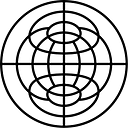Employers & Projects Step-by-Step Guide
Part of the Cosmos Jobs Board Tutorial
⚛ Table of contents
・Guidelines
・Claiming an Existing Project Profile
・Creating a New Project Profile
・Posting a Job for a Project
👩🏻🏫 Guidelines
In order to help you and allow you to navigate the platform in the best possible way, we have included in the system several projects/companies that are part of the Cosmos ecosystem. First, after creating your contributor profile (see above for detailed procedure) make sure that your project/company is already present in the database.
⚛ If the project is present in the platform, follow the steps described in Claiming an Existing Project Profile.
⚛ If the project isn’t present in the platform, jump to Creating a New Project Profile
🙋🏽Claiming an Existing Project Profile
If your project has already been added to the directory, you may claim the project profile in order to modify the content and post jobs for the project.
- Navigate to the project profile that you would like to claim ownership of.
- Either login or create an account to claim the project.
- Once you’ve logged in, click Claim this Project on the project page you would like to claim ( a confirmation should appear, as you can see in the picture below ).
- Once the moderator has approved your request, you will have access to manage the project profile and post jobs on its behalf.
- You can visit your Project Dashboard at any time to check the status of your profile, modify its contents, or manage its visibility.
📸 Creating a New Project Profile
If your project has not yet been created on Cosmos Jobs, you can easily create your own project profile to display your work to the Blockchain community and post jobs to attract new talent.
At this time, any project, whether directly related to Cosmos Network or not, may create a profile on Cosmos Jobs.
- Navigate to the Create a Project page.
- Complete the profile information and click on Preview to see how the page would look when it’s published.
- When you’re happy with how it looks, simply Submit the profile for review. Don’t forget to Claim the project if you’re part of the team, differently you will not be able to post job openings related to the project
- Once a moderator has approved the profile, you will have access to post jobs on its behalf.
- You can visit your Project Dashboard at any time to check the status of your profile, modify its contents, or manage its visibility.
📇 Posting a Job for a Project
Posting a job on Cosmos Jobs is free at this time. In order to post your jobs, you must first have an approved and published project profile with authorship rights. Please see information on Claiming a Project or Creating a Project above.
- Navigate to the Post a Job page.
- Complete the information for your job listing.
Remember that if you did not click on “Claim the project” on the page dedicated to the project of which you will be part, you will not be able to publish on its behalf. - You can choose to have applicants directed to send you an email or to your application flow hosted by your ATS.
- Click on Preview Job Listing.
- When you’re happy with how it looks, simply Submit the Job Listing for approval.
- Once a moderator has approved your job, it will be published on the site.
- You can visit your Job Dashboard at any time to check on the status of your job or manage its visibility.
Thank you for your participation in this project!=
If you experience any problems while browsing or have ideas to improve the site, please contact us!
💡 Want more? Jump to Contributors & Candidates Step-by-Step Guide or read the Introductory blog to Cosmos Jobs
👩🏻🚀👨🏽🚀 See you on Cosmos!
This platform was built by Promise Protocol with Interchain Foundation’s Sponsorship as part of our Q2 funding cycle.